Avoid cluttered designs and ignoring mobile responsiveness when designing your WordPress website. Focus on clear navigation and a mobile-friendly layout.
Designing a WordPress website can be a rewarding experience, but common mistakes can hinder its effectiveness. Many designers overlook crucial elements like simplicity and mobile responsiveness, leading to user frustration and poor engagement. Cluttered designs, confusing navigation, and slow loading times can all negatively impact user experience.
Prioritizing a clean, organized layout and ensuring your site is mobile-friendly can make a significant difference. By avoiding these common pitfalls and implementing best practices, you can create a WordPress website that is both visually appealing and highly functional, enhancing user satisfaction and achieving your online goals.
Choosing The Right Theme
Choosing the right theme for your WordPress website is crucial. The theme sets the tone for your site and impacts user experience. A good theme should be easy to navigate and visually appealing. Below are some common mistakes to avoid and tips on what to do instead.
Avoid Overcomplicated Themes
Overcomplicated themes can slow down your website. They often come with many unnecessary features. These features can confuse users and increase loading times.
- Choose a simple theme with essential features only.
- Look for themes that are optimized for speed.
- Avoid themes with excessive animations and complex layouts.
A simple, clean design helps users find information quickly. It also improves your site’s loading speed. This makes for a better user experience.
Ensure Mobile Responsiveness
Many users browse websites on their phones. A theme that is not mobile-friendly can lose you visitors. Mobile responsiveness ensures your site looks good on all devices.
- Test the theme on multiple devices before finalizing.
- Check if the theme automatically adjusts to different screen sizes.
- Use tools like Google’s Mobile-Friendly Test to check responsiveness.
Ensuring mobile responsiveness improves user experience. It also boosts your site’s SEO ranking. Google favors mobile-friendly websites in search results.
Optimizing Website Speed
Optimizing website speed is crucial for an excellent user experience and better SEO rankings. A slow website can frustrate visitors and increase bounce rates. Here are some common mistakes to avoid and what to do instead to keep your WordPress website running swiftly.
Minimize Plugins
Plugins add functionality but can slow down your site. Too many plugins can create conflicts and increase load times. Always review the plugins installed on your site.
- Delete unused plugins.
- Choose lightweight plugins.
- Ensure plugins are regularly updated.
Each active plugin requires resources. Reducing the number of plugins will help speed up your website.
Use Caching Plugins
Caching plugins store a static version of your website. This reduces server load and improves page load speed.
- Install a reliable caching plugin like WP Super Cache or W3 Total Cache.
- Enable browser caching to store static files on user devices.
- Use object caching to speed up database queries.
By using caching plugins, you can significantly reduce page load times, providing a smoother experience for your visitors.
Effective Seo Practices
Designing your WordPress website with SEO in mind is crucial. It helps improve your site’s visibility on search engines. This can lead to more traffic and better engagement. Follow these effective SEO practices to avoid common mistakes.
Avoid Keyword Stuffing
Keyword stuffing can harm your website’s ranking. Overusing keywords makes your content look spammy. Search engines and users dislike this approach. Instead, focus on using keywords naturally.
Here’s how to do it right:
- Choose relevant keywords that fit your content.
- Use long-tail keywords for better targeting.
- Incorporate keywords in headings, subheadings, and body text.
- Maintain a keyword density of 1-2%.
Use Clean Urls
Clean URLs improve your site’s SEO. They are easy to read and understand. Avoid using long and complicated URLs.
Consider these tips for creating clean URLs:
- Keep URLs short and descriptive.
- Use hyphens to separate words.
- Avoid using special characters and numbers.
- Include relevant keywords in the URL.
Example of a clean URL:
https://www.yoursite.com/effective-seo-practicesThis URL is short, descriptive, and contains a keyword.
By following these SEO best practices, your WordPress site will rank higher. This leads to better traffic and user engagement. Keep your content natural and URLs clean for the best results.

Credit: m.facebook.com
Securing Your Website
Ensuring your WordPress website is secure is vital. A secure website protects your data and maintains user trust. Below are common mistakes to avoid and what to do instead to secure your WordPress site.
Use Strong Passwords
Many people use weak passwords. This makes it easy for hackers to access your site. Use strong passwords to enhance security.
- Include uppercase and lowercase letters.
- Add numbers and special characters.
- Avoid common words and phrases.
Consider using a password manager. It generates and stores strong passwords for you.
Regularly Update WordPress
Outdated WordPress versions are vulnerable to attacks. Regular updates fix these vulnerabilities.
- Update your WordPress core.
- Update your themes.
- Update your plugins.
Set automatic updates to ensure you always use the latest versions.
| Action | Importance |
|---|---|
| Use strong passwords | High |
| Regularly update WordPress | High |
User-friendly Navigation
Creating a user-friendly navigation is key to a successful WordPress website. It helps visitors find information quickly and easily. Poor navigation can frustrate users and increase bounce rates. Here are some common mistakes and what to do instead.
Keep Menu Simple
A cluttered menu confuses visitors. Keep your menu simple and organized. Use clear, concise labels for menu items. Avoid using too many menu items. Stick to the most important pages.
- Home
- About Us
- Services
- Contact
Group related items under dropdowns. For example, group all service pages under a “Services” dropdown. This reduces clutter and improves user experience.
Use a clear hierarchy in your menu. Main categories should be at the top level. Subcategories should be nested under relevant main categories.
Use Clear Call-to-actions
Clear call-to-actions (CTAs) guide users to take specific actions. Use action words like “Buy Now”, “Sign Up”, or “Contact Us”. Make CTAs stand out with contrasting colors.
Place CTAs in prominent locations. The header, sidebar, and end of blog posts are good spots. Too many CTAs can overwhelm users. Use them sparingly.
Ensure each page has a clear primary CTA. Avoid multiple CTAs with conflicting actions. This can confuse users.
| Good CTAs | Bad CTAs |
|---|---|
| Buy Now | Click Here |
| Sign Up | Submit |
| Get Started | Learn More |
Test your CTAs to see what works best. Use A/B testing tools to compare different versions. This helps you find the most effective CTAs.
Content Management
Effective content management is crucial for a successful WordPress website. Poor content choices can lead to decreased traffic and user engagement. By understanding common mistakes, you can create a more effective site.
Avoid Duplicate Content
Duplicate content can confuse search engines and users. It can harm your SEO rankings. To avoid this:
- Use unique content for each page or post.
- Check for duplicate content using tools like Copyscape.
- Use canonical tags to indicate the original version of the content.
Unique content helps search engines understand your site better. It also keeps users engaged with fresh information.
Use High-quality Images
Images can make or break your content. Low-quality images can hurt your website’s appearance. To ensure high-quality visuals:
- Use high-resolution images relevant to your content.
- Optimize images for faster loading times.
- Use descriptive alt text for accessibility and SEO.
High-quality images improve user experience and boost SEO performance.
Backup And Restore
Backing up your WordPress website is crucial. Mistakes can happen anytime. Without a backup, you risk losing all your data. Restoring from a backup can save hours of work.
Schedule Regular Backups
Scheduling regular backups is essential. It ensures you always have a recent copy of your site. Use plugins like UpdraftPlus or BackupBuddy for automatic backups. Set them to run daily or weekly, depending on how often you update your site.
Steps to Schedule Backups:
- Install a backup plugin.
- Go to the plugin settings.
- Set the frequency of backups.
- Choose where to store backups (e.g., cloud storage).
Test Restore Process
Testing the restore process is as important as taking backups. Many forget this step. A backup is useless if it can’t be restored.
Steps to Test Restore Process:
- Create a backup.
- Download and save it securely.
- Attempt to restore on a staging site.
- Check if everything works correctly.
Regularly testing the restore process ensures you can recover from data loss swiftly.

Credit: www.designhill.com
Accessibility Considerations
Designing a WordPress website involves many decisions. One key aspect is accessibility. Ensuring your site is accessible helps all users. This includes those with disabilities. Focusing on accessibility can also boost your SEO. Here are some common mistakes and what to do instead.
Ensure Text Readability
Text readability is crucial for all users. Many designers use fancy fonts and colors. These choices can make text hard to read.
- Use simple fonts like Arial or Verdana.
- Ensure high contrast between text and background.
- Use a font size of at least 16px.
Readability tools are available. They can help you check your text. Make sure all users can read your content easily.
Use Alt Text For Images
Alt text is essential for images. It helps users who can’t see the images.
- Describe the content and function of the image.
- Keep the alt text short and descriptive.
- Avoid using words like “image of” or “picture of”.
Here’s an example:

Alt text improves accessibility and SEO. Ensure every image has meaningful alt text.
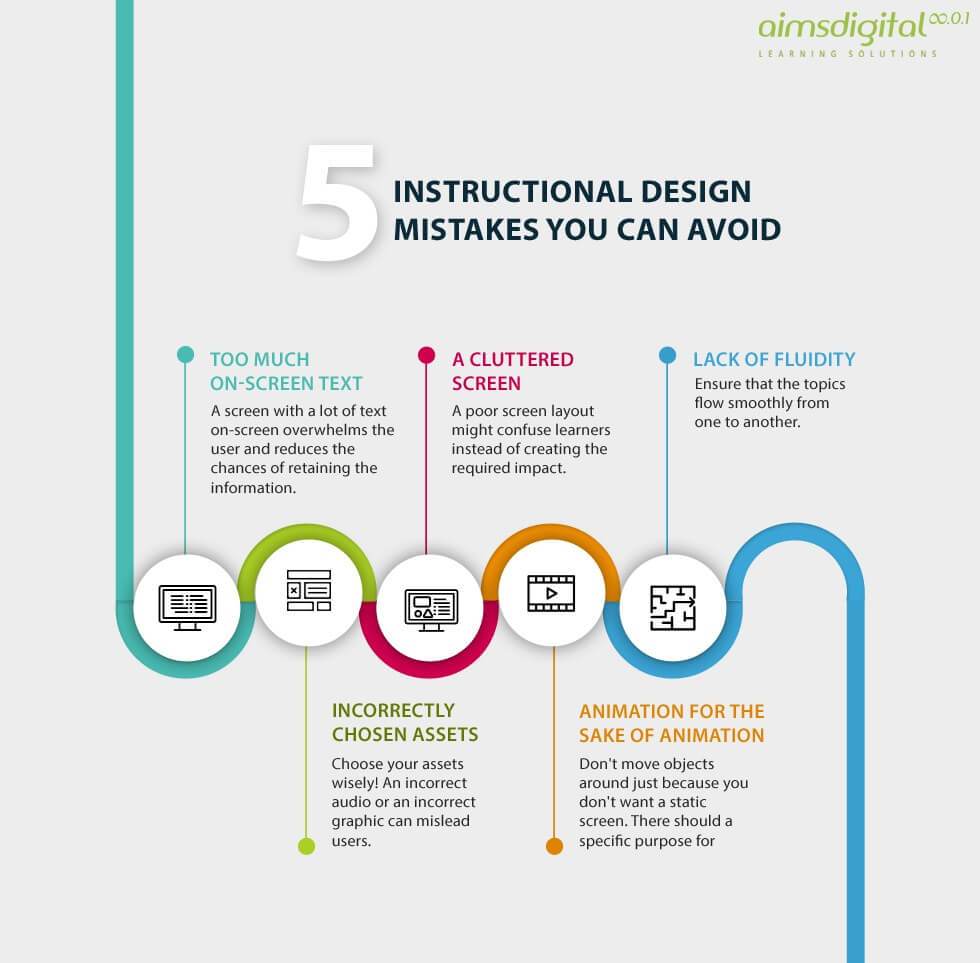
Credit: www.learndash.com
Frequently Asked Questions
What Is Website Design Mistake That You Need To Avoid?
Avoid cluttered layouts; they confuse visitors. Ensure fast loading times. Use a mobile-friendly design. Avoid poor navigation. Ensure readable text.
Why Is WordPress So Hard To Design?
WordPress can be hard to design due to its vast customization options. Beginners may find its interface overwhelming. The need for coding skills to achieve advanced designs also adds complexity. Many plugins and themes require technical know-how for optimal use.
How Can I Make My WordPress Site Better?
Optimize images for faster loading. Use a responsive theme. Install SEO plugins. Regularly update WordPress and plugins. Improve site security with strong passwords.
Why Not To Build Website On WordPress?
WordPress can be slow and resource-heavy. It has frequent security vulnerabilities. Customization may require coding skills. Maintenance can be time-consuming.
Conclusion
Avoiding common mistakes can elevate your WordPress website’s performance. Focus on user experience and clean design. Regular updates and security checks are essential. Implement these tips to create a more effective and engaging site. Your audience will appreciate the improved navigation and functionality.
Start refining your website today for better results.

