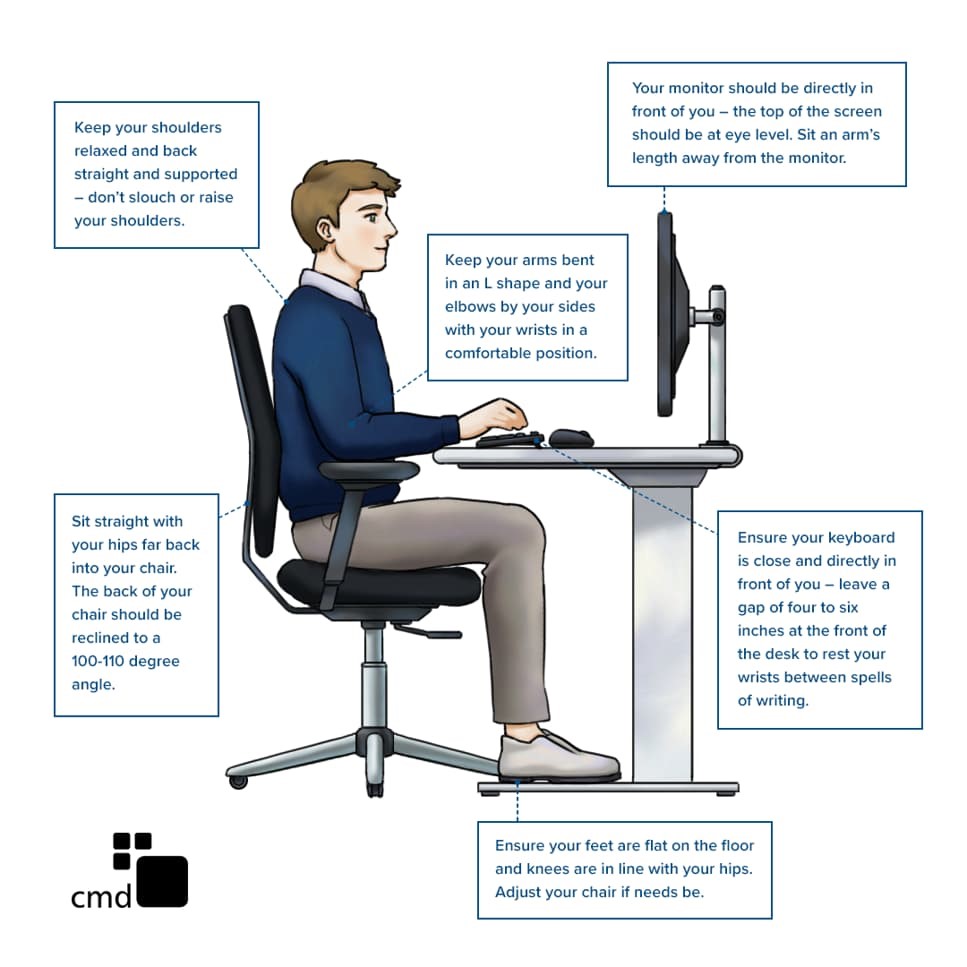Maintaining correct posture in the workplace prevents health issues and enhances productivity. Ergonomics is key to achieving this.
Ergonomics, the science of designing workspaces for comfort and efficiency, plays a crucial role in workplace health. Poor posture can lead to chronic pain, musculoskeletal disorders, and reduced productivity. An ergonomic work environment includes adjustable chairs, proper desk height, and well-placed computer screens.
These adjustments help maintain natural body alignment and reduce strain. Investing in ergonomic solutions benefits both employees and employers by enhancing well-being and work performance. Creating an ergonomic workspace is not just about comfort; it is a strategic move to promote health and efficiency. Prioritizing ergonomics can lead to a happier, healthier, and more productive workforce.
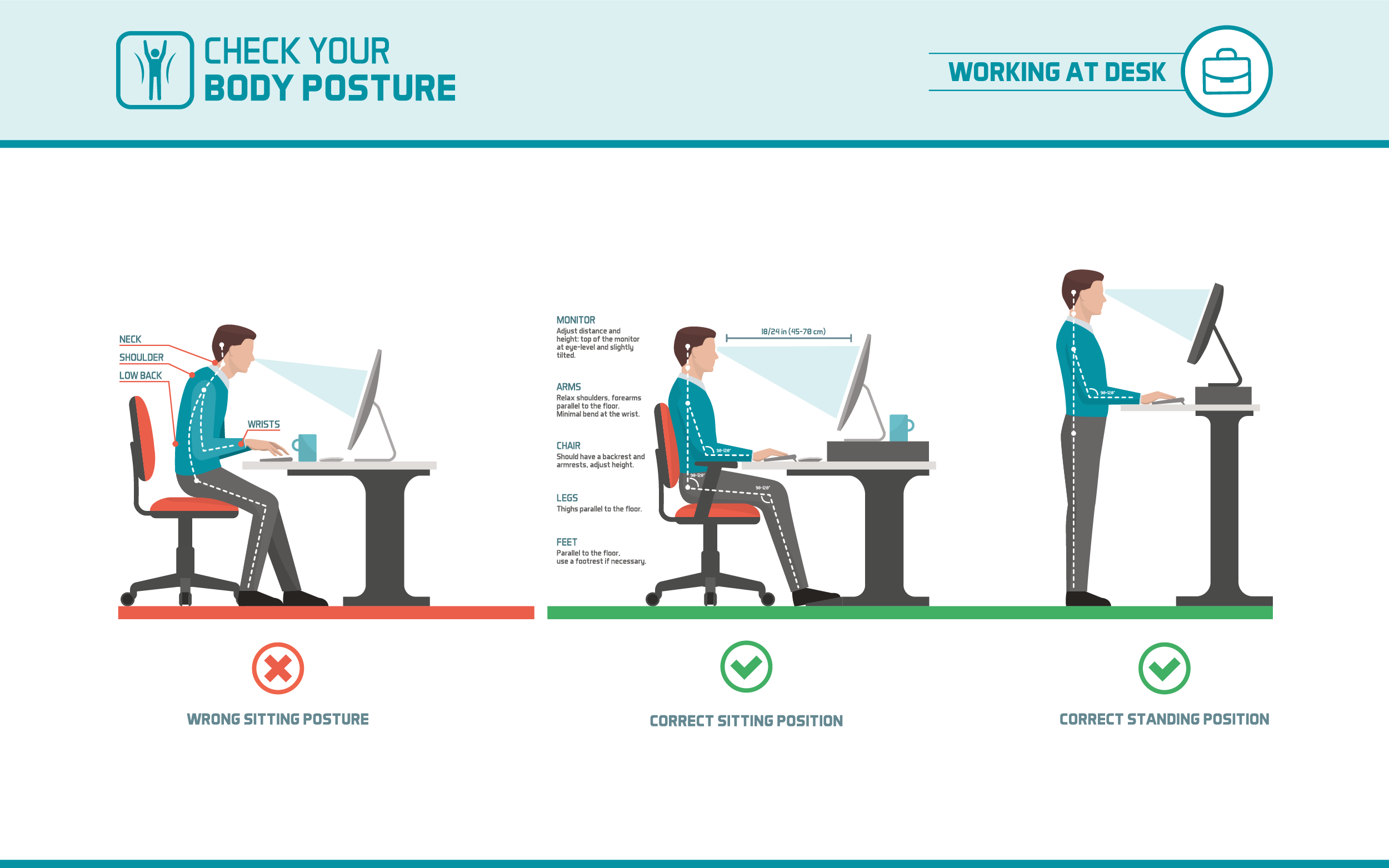
Credit: formaspace.com
Introduction To Ergonomics
Ergonomics focuses on the design of your work environment. It aims to fit the job to the person. This helps to improve both comfort and productivity. Good ergonomics can prevent many health issues. It is essential for your posture and overall well-being.
What Is Ergonomics?
Ergonomics is the science of designing the workplace to fit the worker. It involves creating a workspace that supports the body. This minimizes strain and prevents injury. Proper ergonomics includes the right chair, desk, and computer setup.
A good ergonomic setup reduces discomfort. It makes you more productive. It also helps in maintaining a healthy posture. This can lead to fewer days off work due to pain or injury.
Importance Of Ergonomics
The importance of ergonomics cannot be overstated. Poor ergonomics can lead to serious health issues. These include back pain, neck strain, and carpal tunnel syndrome. A good ergonomic setup can prevent these problems.
Here are some key benefits of good ergonomics:
- Reduces discomfort and strain
- Increases productivity
- Prevents long-term health issues
- Improves overall well-being
Investing in ergonomic furniture and tools is a smart choice. It pays off in the long run. You will feel better and work more efficiently.
Consider the following ergonomic essentials for your workspace:
| Item | Benefit |
|---|---|
| Ergonomic Chair | Supports your back and promotes good posture |
| Adjustable Desk | Allows you to sit or stand while working |
| Proper Monitor Height | Reduces neck strain |
| Keyboard and Mouse Placement | Prevents wrist and arm strain |
Making these small changes can have a big impact. Your body will thank you.
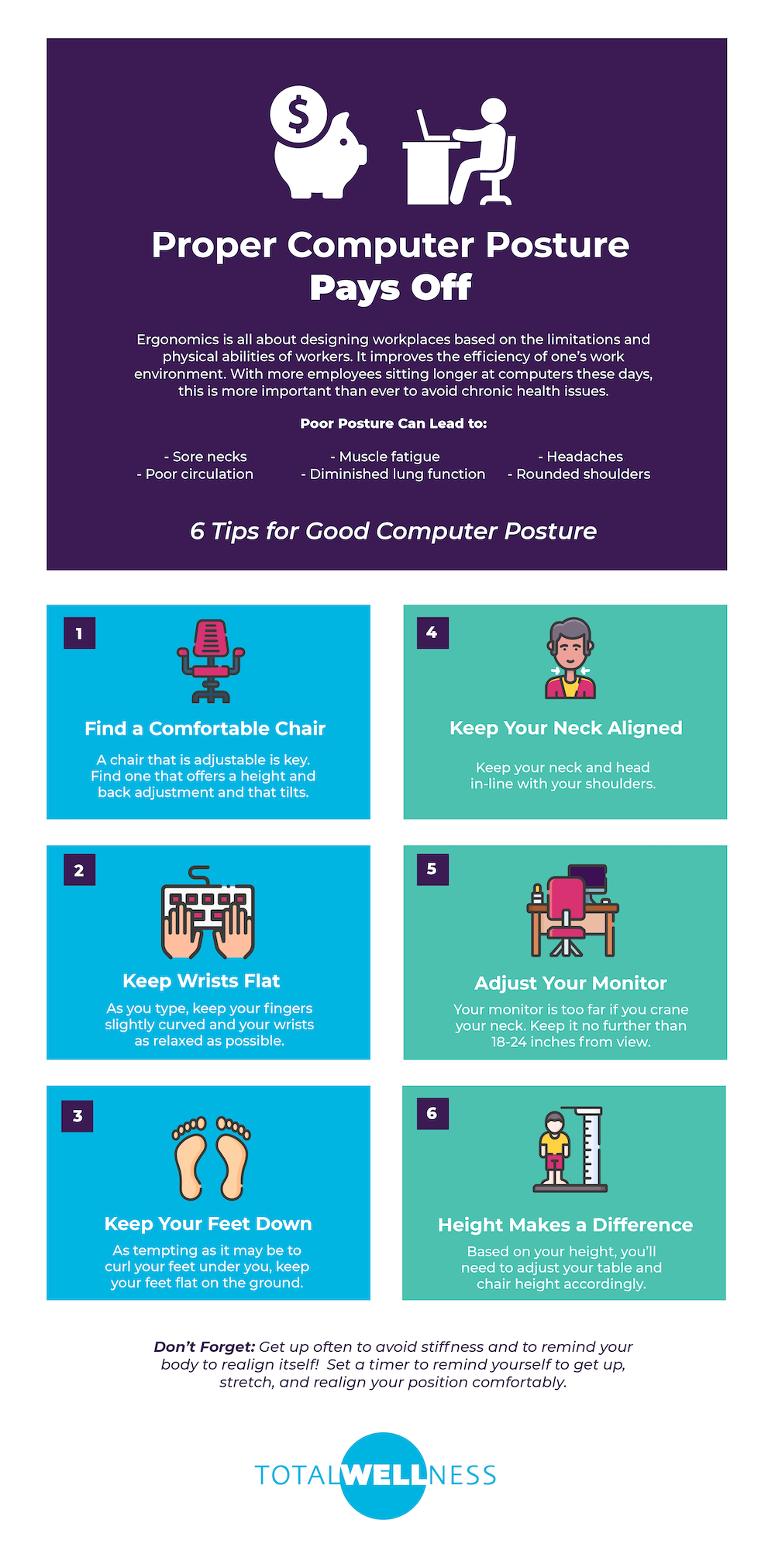
Credit: info.totalwellnesshealth.com
Common Posture Problems
Understanding common posture problems is crucial for maintaining a healthy work environment. Poor posture can lead to various health issues, affecting productivity and overall well-being. Below, we delve into some of the most prevalent posture problems, including slouching and forward head posture.
Slouching
Slouching is one of the most frequent posture problems. This involves sitting with a rounded back, shoulders hunched forward. Over time, slouching can lead to back pain, neck pain, and fatigue.
- Causes:
- Improper chair height
- Poor desk setup
- Lack of lumbar support
- Solutions:
- Use an ergonomic chair
- Adjust your monitor height
- Take frequent breaks to stretch
Forward Head Posture
Forward head posture occurs when the head protrudes forward, beyond the shoulders. This posture issue is common among individuals who use computers for long periods.
- Causes:
- Extended computer use
- Texting or reading on mobile devices
- Poor workstation setup
- Solutions:
- Keep screens at eye level
- Use a document holder
- Practice neck stretches
Addressing these common posture problems can significantly improve your work experience. By making simple adjustments, you can maintain better posture and enhance your overall health.
Benefits Of Good Posture
Good posture is crucial for overall well-being. It impacts your health, productivity, and comfort. Maintaining the correct posture minimizes strain on your muscles and joints. This can lead to fewer aches and pains. Let’s explore the key benefits of having good posture in your work environment.
Health Benefits
Good posture offers numerous health benefits. Here are some of the most important ones:
- Reduces back and neck pain
- Improves breathing
- Enhances blood circulation
- Decreases the risk of arthritis
- Boosts digestion
When you sit or stand properly, your body works more efficiently. This leads to fewer health issues in the long run.
Productivity Boost
Proper posture can significantly improve your productivity. A well-aligned spine ensures better focus and energy levels. Here are some ways good posture can boost productivity:
- Increases concentration
- Reduces fatigue
- Minimizes distractions caused by discomfort
- Enhances cognitive function
- Promotes a positive mood
When you are comfortable, you can work longer and more efficiently. This leads to higher productivity and better results.
| Benefit | Description |
|---|---|
| Health Benefits | Reduces pain, improves breathing, circulation, digestion, and lowers arthritis risk. |
| Productivity Boost | Increases focus, energy, reduces fatigue, and enhances mood. |
Ergonomic Office Setup
An ergonomic office setup is essential for maintaining good posture. It helps prevent back pain and other physical issues. Setting up your office correctly can improve your health and productivity. A well-designed workspace can make a big difference.
Choosing The Right Chair
A good chair is the cornerstone of an ergonomic office. Look for chairs that support your lower back. Ensure the chair height allows your feet to rest flat on the floor. Adjustable armrests can help reduce shoulder strain.
Here are key features to consider:
- Adjustable seat height
- Lumbar support
- Swivel base
- Breathable material
Desk And Monitor Placement
Proper desk and monitor placement is vital for comfort. Your desk should be at a height where your elbows form a 90-degree angle. Keep your monitor at eye level to avoid neck strain.
Follow these tips for the best setup:
| Component | Optimal Position |
|---|---|
| Desk Height | At elbow level |
| Monitor Height | Top of screen at eye level |
| Monitor Distance | About 20 inches from eyes |
An ergonomic setup supports your body. It helps you work comfortably. Prioritize your health by choosing the right chair. Ensure correct desk and monitor placement. Your body will thank you.
Keyboard And Mouse Positioning
Proper keyboard and mouse positioning is crucial for a healthy workspace. Poor positioning can lead to wrist pain, shoulder strain, and even long-term injuries. Setting up your keyboard and mouse correctly helps maintain good posture and prevents discomfort.
Wrist Support
Wrist support is essential for reducing strain. Use a wrist rest to keep your wrists in a neutral position. This helps in avoiding excessive bending of your wrists.
Here’s how to position your wrists:
- Keep your wrists straight and relaxed.
- Use a gel-filled or foam wrist rest for added comfort.
- Ensure your keyboard is at elbow height.
Proper wrist support minimizes the risk of carpal tunnel syndrome.
Mouse Usage
Proper mouse usage is as important as keyboard positioning. A poorly positioned mouse can cause wrist and shoulder pain.
Follow these tips for better mouse usage:
- Place the mouse close to the keyboard.
- Use a mouse pad with wrist support.
- Move the mouse with your arm, not just your wrist.
Consider using an ergonomic mouse to reduce strain.
Here’s a quick comparison of ergonomic and traditional mice:
| Feature | Ergonomic Mouse | Traditional Mouse |
|---|---|---|
| Design | Supports natural hand position | Flat, requires wrist bending |
| Comfort | High | Low |
| Strain Reduction | Effective | Less effective |
By following these tips, you can create a more comfortable and productive workspace.
Exercises For Better Posture
Maintaining good posture is essential for your overall health. Regular exercises can help you achieve better posture. They can also reduce back pain and improve your well-being.
Stretching Routines
Stretching helps your muscles stay flexible. It prevents stiffness and improves your range of motion. Here are some effective stretches for better posture:
- Neck Stretch: Sit up straight. Slowly tilt your head to one side. Hold for 15 seconds. Repeat on the other side.
- Shoulder Stretch: Raise your right arm. Bend it behind your head. Use your left hand to gently push your elbow. Hold for 15 seconds. Switch arms.
- Chest Stretch: Stand tall. Clasp your hands behind your back. Gently lift your arms. Hold for 15 seconds.
- Upper Back Stretch: Sit in a chair. Clasp your hands and extend your arms in front. Round your upper back. Hold for 15 seconds.
Strengthening Exercises
Strengthening exercises build your muscles. They support your spine and improve your posture. Here are some key strengthening exercises:
- Plank: Lie face down. Lift your body on your elbows and toes. Keep your body in a straight line. Hold for 30 seconds.
- Bridge: Lie on your back. Bend your knees. Lift your hips off the ground. Hold for 15 seconds. Lower your hips and repeat.
- Bird-Dog: Get on all fours. Extend your right arm and left leg. Keep your back straight. Hold for 5 seconds. Switch sides.
- Wall Angels: Stand with your back against a wall. Raise your arms to form a ‘W’. Slowly extend them overhead to form a ‘Y’. Repeat 10 times.
These exercises can be done at home. They require no special equipment. Consistency is key. Perform these exercises daily for the best results.
Breaks And Movement
Maintaining the right posture is vital for good health. One key aspect is taking regular breaks and moving around.
Scheduled Breaks
Taking scheduled breaks can greatly improve your posture. These breaks help reduce the strain on your body. Experts recommend a 5-minute break every hour. During this time, stand up and stretch. This simple act can reduce stress on your back and neck.
Consider setting a timer to remind you. This helps you stay consistent. Breaks also boost your productivity. You return to work feeling refreshed and more focused.
Incorporating Movement
Incorporating movement into your day is crucial. Simple activities can make a big difference. For example, take a short walk during your break. This helps improve blood circulation and reduces stiffness.
Try to include these movements in your daily routine:
- Stand up while talking on the phone.
- Use a standing desk if possible.
- Stretch your arms and legs every hour.
Movement keeps your muscles flexible and strong. It can also improve your overall well-being.
Adapting Ergonomics At Home
Creating an ergonomic workspace at home is essential. It helps you maintain good posture and avoid discomfort. A well-designed home office can boost productivity and keep you healthy. Here are some tips to help you achieve an ergonomic setup.
Home Office Tips
- Choose the right chair: Your chair should support your lower back. Adjust the height so your feet rest flat on the floor.
- Desk height: Your desk should be at elbow height. This helps keep your wrists straight while typing.
- Monitor position: Place your monitor at eye level. This prevents neck strain and reduces eye fatigue.
- Keyboard and mouse placement: Keep them close to avoid overreaching. Use a keyboard tray if possible.
Creating A Balanced Environment
Balance your home office environment for better ergonomics. Here are some key points to consider:
| Aspect | Recommendation |
|---|---|
| Lighting | Use natural light if possible. Avoid glare on screens. |
| Temperature | Keep the room at a comfortable temperature. Avoid drafts. |
| Noise | Minimize background noise. Use noise-canceling headphones if needed. |
| Breaks | Take regular breaks. Stand up and stretch every hour. |
A well-balanced environment supports your overall well-being. It helps you stay focused and reduces the risk of strain injuries.
Tools And Accessories
Creating an ergonomic work environment involves using the right tools and accessories. These can help improve your posture and reduce discomfort. Let’s explore some essential ergonomic gadgets and supportive accessories.
Ergonomic Gadgets
Ergonomic gadgets are designed to support your body. They help you maintain a natural posture. Here are some must-have items:
- Adjustable Chairs: These chairs support your back and reduce strain.
- Standing Desks: Alternating between sitting and standing can improve circulation.
- Monitor Stands: Keep your screen at eye level to prevent neck strain.
- Ergonomic Keyboards: These keyboards reduce wrist stress and improve typing comfort.
- Footrests: Footrests help you maintain proper leg alignment and comfort.
Supportive Accessories
Supportive accessories enhance your ergonomic setup. They provide extra comfort and support. Here are some top choices:
- Keyboard Wrist Rest: This accessory reduces wrist fatigue during typing.
- Mouse Pads with Wrist Support: These pads support your wrist while using the mouse.
- Lumbar Cushions: Lumbar cushions offer extra support for your lower back.
- Seat Cushions: Seat cushions help distribute weight evenly, reducing pressure points.
- Document Holders: Document holders keep papers at eye level, reducing neck strain.
Here is a quick reference table for these tools and accessories:
| Item | Purpose |
|---|---|
| Adjustable Chair | Supports back and reduces strain |
| Standing Desk | Improves circulation |
| Monitor Stand | Keeps screen at eye level |
| Ergonomic Keyboard | Reduces wrist stress |
| Footrest | Maintains proper leg alignment |
| Keyboard Wrist Rest | Reduces wrist fatigue |
| Mouse Pad with Wrist Support | Supports wrist during mouse use |
| Lumbar Cushion | Offers lower back support |
| Seat Cushion | Distributes weight evenly |
| Document Holder | Keeps papers at eye level |

Credit: www.cmd-ltd.com
Long-term Strategies
Creating a comfortable work environment is crucial for your posture. Long-term strategies help maintain a healthy work setup. Let’s explore how to build healthy habits and focus on continuous improvement.
Building Healthy Habits
Healthy habits play a vital role in maintaining good posture. Here are some tips:
- Take regular breaks: Stand up every 30 minutes. Stretch your legs and back.
- Adjust your chair: Ensure your feet touch the floor. Your knees should be at a 90-degree angle.
- Use ergonomic tools: Invest in a good chair and desk. They should support your posture.
- Maintain eye level: Your screen should be at eye level. This prevents neck strain.
Continuous Improvement
Improving your work environment is an ongoing process. Follow these steps:
- Review your setup: Regularly assess your workspace. Make necessary adjustments.
- Seek feedback: Ask colleagues about their setups. Learn from their experiences.
- Stay updated: Keep up with ergonomic trends. Implement new techniques.
- Personalize your space: Customize your workspace. Ensure it meets your comfort needs.
Continuous improvement ensures your work environment remains healthy.
Frequently Asked Questions
What Is Ergonomics In The Workplace?
Ergonomics in the workplace refers to designing work environments to fit the user’s needs. It aims to improve comfort, efficiency, and productivity while reducing the risk of injury.
Why Is Proper Posture Important At Work?
Proper posture at work prevents strain on your muscles and joints. It reduces the risk of chronic pain and injuries, increasing overall comfort and productivity.
How Can I Improve My Workstation Ergonomics?
You can improve workstation ergonomics by adjusting chair height, using a supportive chair, and positioning your monitor at eye level. Also, keep your feet flat on the floor.
What Are The Benefits Of An Ergonomic Chair?
An ergonomic chair provides lumbar support and promotes good posture. It reduces back pain and discomfort, enhancing work efficiency and comfort.
Conclusion
Prioritizing ergonomics can significantly improve your posture and overall well-being. A correct work environment reduces the risk of discomfort. Invest in ergonomic furniture and tools to enhance productivity. Simple adjustments can lead to long-term health benefits. Take the first step towards a healthier work life today.